The COVID-19 pandemic has changed how many people and their attorneys appear in court. Many local courts give you the option to appear in person or through videoconference technology such as Zoom or other similar platforms. Appearing by Zoom can be stressful if you have never attended a court hearing online, just as in-person court hearings can be. We want to give you some tips about having the most effective court hearing possible when appearing by Zoom.
Make Sure Your Zoom Set Up Works
First, you should always ensure that you have your technology set up ahead of time when you are preparing for a Zoom call. As a result, you should have the link to join the Zoom court hearing in advance. You can get this link from several different sources, including the court notice scheduling your hearing, the court’s website, or your attorney. If you are having trouble finding the link, you can contact your attorney or call the court. As a result, make sure that you know how to contact your attorney or someone in the attorney's office if you need assistance.
Practice Appearing on Zoom
Next, practice appearing on Zoom. You can practice with your attorney, with a friend, or with a family member. You should be familiar with the basic commands in Zoom, such as how to mute yourself and how to turn your camera on and off. Make sure that the Zoom app is installed on your computer, cell phone, or other device and that it works. Finally, make sure that you have a good enough internet signal in your home or wherever you are appearing so that you can communicate with the court.
Once You Have Signed Into Zoom
Once you have signed into Zoom, you may see a few different screens. One screen that you may see will indicate that the host, the judge, or a court staff member will start the meeting soon. If you reach this screen, wait for at least five minutes for the meeting to begin. If you still see the same message, and your hearing should have started by that time, you should contact your attorney or the court for assistance.
You also may see a screen with a message that you are currently in the “waiting room.” The host of the meeting will receive a notification that you are in the waiting room. Some courts let all participants into the Zoom meeting at once, whereas others will allow participants in one by one. If you are in the waiting room for a lengthy amount of time, you may wish to check with your attorney and ensure you are in the right place.
Appearing for Your Zoom Hearing
In many cases, many people are waiting for hearings that the court has scheduled for the same time. As a result, we advise that you keep your camera OFF and MUTE your audio until your case is called for hearing.
Once your case is called for hearing, you should immediately turn on your camera and “unmute” yourself. It would be best if you were sure that you are in a quiet place where you can hear the court proceedings and they can hear you.
You probably know that there is a "chat box" in Zoom or a place where you can type in comments, either to a specific person on the Zoom call or to everyone on the call. We generally advise that you should avoid using the chatbox. It is far too easy to accidentally send information to the judge, the other party, or other attorneys that you don't want them to see or that should be kept confidential.
Above all, you should remember that even if you are appearing by Zoom, you still are appearing in court. Therefore, you should behave just as you would if you personally were appearing in court. As a result, you should:
- Refrain from smoking, drinking, eating, or doing anything else other than paying attention to the court proceedings
- Be fully dressed and dressed appropriately for appearing in court
- Refrain from driving during your hearing
- Not speak to anyone off-camera or present in your residence during your hearing
- Refrain from sleeping or not paying attention to the hearing
If you follow these guidelines closely, you are more likely to have a successful Zoom court hearing.
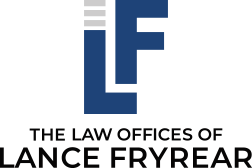



.2004101448550.jpg)